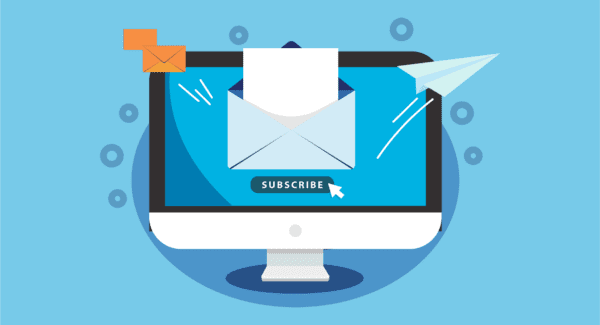Are you or a loved one moving soon? WayForth is your go-to move management company. Our complete move solutions take the stress and hassle out of moving. Contact our moving professionals today for help on your next move!
One of the strangest and most devastating aspects of living in a digital age is the digital record that lives on after someone passes. It can be jarring to see a deceased Facebook contact “like” your posts. But that’s exactly what occurs when well-meaning social media users leave accounts open, even using them, instead of closing a Facebook account for someone who died.
When Jay died, his wife Tanya logged into his Facebook account to reach all of his friends with the news. Then she kept his account open and kept using it as a way of staying in touch with him as time passed.
Keeping the account open means the deceased person’s contacts continue to receive birthday notices and friend recommendations. There are two other options for closing a Facebook account for someone who died: memorializing the page or deleting it altogether. And if you need support in handling the other details of a loved one’s passing, visit Wayforth to see how we can help.
Memorializing on Facebook begins with choosing a legacy contact
Just as someone designates the executor of his or her estate in a will, a Facebook page’s owner designates a “legacy contact” from among their Facebook friends. It’s a simple navigation, Settings > Security > Legacy Contact. A pop-up window displays a pre-written message for the friend explaining the legacy contact designation. This message can be sent as is, edited and sent, or not sent. In the latter case, Facebook officials send notification to the legacy contact when informed of the page-owner’s death.
A legacy contact may perform several actions on behalf of the deceased person. They can add pinned posts, change the deceased’s cover or profile photo, or respond to requests from people not previously Facebook friends of the deceased wishing to visit the page. A legacy contact could want to write an initial post to display at the top of the memorialized-page’s timeline to announce the death and provide whatever details the family wished to share. They could share info such as funeral arrangements and where gifts in memory of the deceased could be sent.
Characteristics of a memorialized page
Upon notification of an account holder’s death, Facebook officials immediately memorialize the deceased person’s page. This action cannot be reversed. A memorialized page has several distinct features:
- Memorializing the page freezes the account. Nobody can log in, and content cannot be removed from the page.
- “Remembering” appears prominently by the deceased person’s name.
- Friends can share memories on the memorialized-page’s timeline (as long as the account’s privacy settings allowed postings to the timeline).
- Only Facebook friends of the deceased may visit the page.
- Is there someone who wasn’t previously a Facebook friend that wishes to visit the memorialized page? In this case, a family member, estate executor, or legacy contact must submit a “Special Request for Deceased Person’s Account” to Facebook to add that person as a new friend posthumously.
- The memorialized page does not appear in searches.
- A memorialized page no longer generates or receives birthday reminders, other public notifications, or appears in “People You May Know” suggestions.
- News and ads no longer appear on a memorialized page.
What if a page has been memorialized without a legacy contact? Or privacy settings do not allow posting to its timeline? In these cases, you can create a group page as an alternative place to share memories of the deceased.
Closing a Facebook account for someone who died
Some survivors simply don’t wish to continue the late person’s online presence in any form. Whether they don’t want to manage such a page or have some other reason, it doesn’t matter. Facebook requires no explanation.
To take a page down, you need to provide proof of your authority for closing an account for someone who died. Providing a scan or photo of the death certificate with your request to close the account is the quickest method.
In the absence of a death certificate, two types of documentation must be submitted with your request. Proof of authority can be a power of attorney, a birth certificate, a last will and testament, or an estate letter. For proof of death, Facebook will accept an obituary or memorial card.
It can take Facebook up to 90 days to delete everything. Except messages the deceased person sent to friends, which stay in those accounts.
In the end, whether a page is memorialized or deleted, either is better to leaving it unchanged at death. After all, no one should become a ghostly presence on Facebook.
WayForth has served over 15,000 people since 2016. Our complete move solutions help you with downsizing, packing and unpacking, storage services, and more. Contact our moving professionals today!